Hornby RailMaster
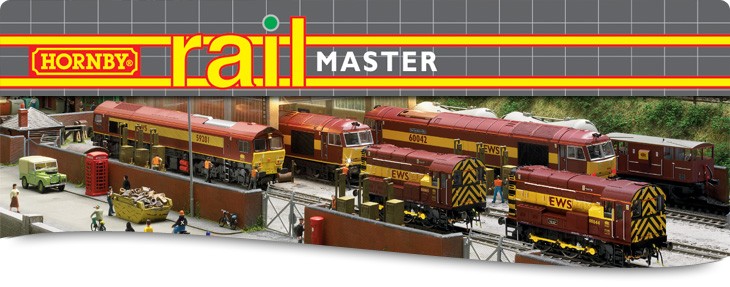
With RailMaster connected, the power of the Elite can be harnessed like never before. RailMaster is a totally new way to control a model railway.
Just connect the Hornby DCC Elite Controller via the USB port to a PC or laptop and the power of RailMaster is at your fingertips!

Control 10 locomotives at the same time!
Any number of locomotives can be set up for use with RailMaster. Each locomotive can be given tailored default settings to suit individual locomotives. For example shunting speed, cruising speed, direction lights and so on. RailMaster also supports Hornby DCC sound locomotives and these functions can be selected quickly and easily from a single control screen or written into programs.
RailMaster has also pre-loaded the names and profiles of many Hornby locos and including those that are no longer listed going back to the 1970s.
Other locomotives not already included can be added and their own profile incorporated into the program. All this means running and operating locomotives has never been easier, even consisting (double heading) can be done with the minimum of button pressing.
RailMaster provides the facility to simply program locomotives so that they will follow a series of commands automatically. For example, a train can be set to start from a siding, pick up some coaches, go to the first station, wait, move to the next station and so on. If writing a program seems a little daunting RailMaster incorporates a record function which provides the facility to record the actions of each locomotive as well as the switching of the points in “real time” ready to be “played” back when required. RailMaster also has the facility for the implementation of a matrix designed layout emulating that of the layout it is connected to. Simple to use the layout can quickly and easily be “constructed” and forms a valuable facility in controlling a busy layout.

Control all signals, whether light or motorised semaphore.
For that added realism RailMaster will also allow the control of motorised semaphore signals or coloured light signal from the PC screen.
Using the built-in programming language, RailMaster can control signals, locomotives and switch points depending on signal settings. Now model railways can be controlled the way they should be - just like the real thing.
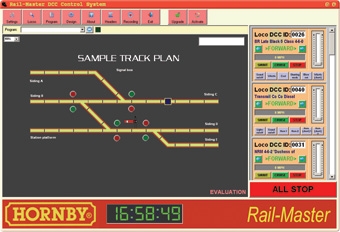
Now that is the real way to run a railway!

DCC Sound
Within the RailMaster Locomotive Definition screen there is a facility to adjust the way the program sends DCC sound commands to the DCC controller. By clicking on the label of any function from F1 to F12 a small window will appear where a string of commands can be sent to the DCC controller. These commands include Functions, Pauses and DCC Reset. These are simply represented by the first letter - “F” = Functions, “P” = Pause, “R” = Reset.
For example the “Whistle (long)” command is a continuous command when sent from the Hornby Elite to the locomotive. Therefore, the command has to be sent twice from the controller to the locomotive: once to activate the whistle and again, a short while later, to turn it off.
With the RailMaster macro facility it is possible to have the whistle sound for a predetermined time and then automatically stop.
Once the initial list has been completed and all have been programmed the “pressing” of a green tick displayed on the screen will save the settings and the locomotives then are ready to be controlled via the PC screen.
From the Locomotive Control Area on the screen the chosen locomotive’s direction, speed and controller together with an Emergency Stop button designated to the specific locomotive under control can be determined. Also shown on the screen are the current speeds of the locomotives running.
Each locomotive on the screen can be placed in order of the operator’s preference with the simple use of the UP or DOWN key. Again, once determined the order of preference will remain until changed by the operator.

Programming an Automated Layout
Undoubtedly the most powerful aspect of RailMaster is the ability to automate a model railway. With the investment of a little time in ‘writing’ simple programs locomotives can move from any position on a layout to any other, with points changing and signals being set.
Using a simple programming screen and then automatically adding to that screen the relevant information in respect of which locomotives need to move and when, which sounds need to be switched on or off as well as which points are changed and when can be added to the program.
Once the information is all loaded and saved the automated running can start and will continue until either the program or operator decides otherwise.
As simple as the programming maybe this might seem a little daunting to some operators in which case a “recording” program can be activated which will record each action in respect of locomotive sounds, movement, signal changes and points being switched in real time ready to be played back at the touch of the screen or mouse.
No matter which way the programming is done the results are just simple amazing. No human being could produce the sequence running that RailMaster can bring to a model railway layout.
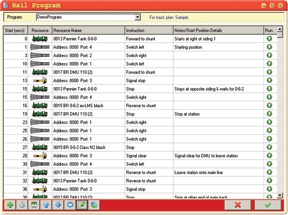

Control all of the motorised points on your layout.
RailMaster can also be used to set up any number of points using the Hornby Point and Accessory decoders. Once they have been configured for use with the Hornby Elite DCC controller the Hornby Accessory Decoders can positioned on the matrix plan of the layout, which can then be called up onto the PC or laptop screen.
Then, by simply clicking with the mouse or if a touch screen is being used, a finger, the red or green buttons on the screen will switch the selected point. Just like a modern signal box.
There is also a feature to automatically set a group of points in one action, for example to set default points for main-line working. Therefore using the built-in programming system, points can be changed, locomotives can be set running and signals can change this providing a fully automated layout.
Finally, if desired RailMaster will automatically set all points to the correct starting positions when first switched on.
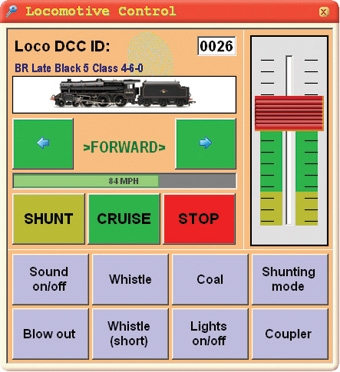

Defining & Controlling locomotives
There is no limit to the number of locomotives that can be “stored” in the RailMaster memory.
Each locomotive can be set-up to reflect its own characteristics. By using a series of pull-down lists it is possible to define locomotives and to provide them with identities, an image if stored in the database, default shunting and cruising speeds as well as acceleration times. These features are stored as default settings but of course can be changed or modified as required.
Sound locomotives are also catered for with RailMaster and because different locomotives have different sound sets it is possible with RailMaster to have up to eight of the more commonly used sound function buttons displayed on the screen as part of the locomotive control panel. A sound test button is also available so that the sounds can be checked individually.
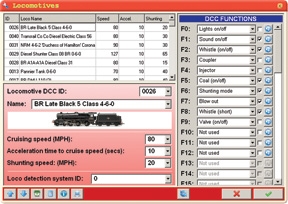

Double-Heading Locomotives
With RailMaster calling up locomotives for consisting (double heading) is simple and straightforward. RailMaster can, providing the power is available configure up to ten multiple headers, each of which can contain up to 10 locomotives. By following the directions on the screen double headed locomotives can be called up and operated both quickly and efficiently. And to dissolve a consist is just as simple.

Reading and Writing Locomotive CVs
Using RailMaster, reading and writing CVs to a locomotive is easily achieved using the special CV drop down panel.

Designing a Track Plan and Setting up Points/Signals
RailMaster provides the facility to design any number of track plans for use with different layouts.
RailMaster is supplied with one sample plan, which allows the operator to experiment with the design facilities of the software. Once familiar a specific design can be created specifying points and signals to be controlled.
Within the Track Design window track elements, signals and point control buttons can be laid out and can also be text labelled. The plan follows the “signal box” matrix type format of horizontal, vertical and 45 degree track angle. Using the shapes available it is possible to design sophisticated layouts by simply clicking and dragging the mouse onto an empty area of the grid and snapping into place.
The total track area available is approximately in “00” scale terms is equivalent to 78 feet by 78 feet (24m x24m).
In RailMaster the concept of first, second, third and fourth radius track does not exist, due to the fact the track can only be ‘laid’ horizontally, vertically or at 45 degree angles. As a result, any number of different radii can be shown.
Two-aspect light signals or semaphore signals controlled by solenoid motors can be added to the track plan and can be positioned with the click, drag and drop process. Signals do not snap into the grid but allows for them to be positioned anywhere on the plan.
Once positioned RailMaster can be used to select which port of the allocated accessory decoder is to be used for operation.
Any number of text labels can be position on the track design. Labels can annotate siding numbers, point IDs or even locomotive starting positions and stations. Like signals and point control buttons, labels can be precisely positioned anywhere on the plan. To edit the text of a label, simply double-click on the text and it will appear with a blue background. Any existing text can if required be deleted with more relevant text added.

Upgrading
As time progresses additional functions and facilities will be added to the RailMaster software and these upgrades will become available to be downloaded by the operator. However unlikely, there may be occasions where technical support is required. Please visit our Contact section or call us on 01843 233525.